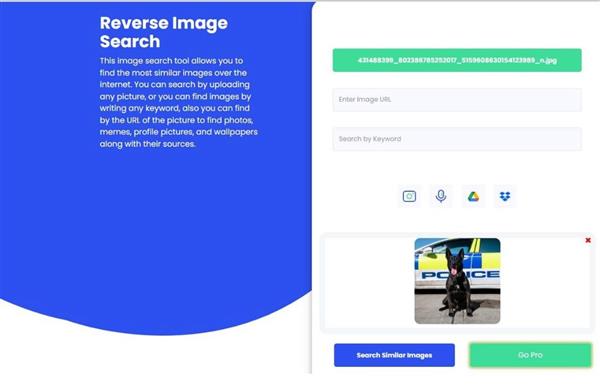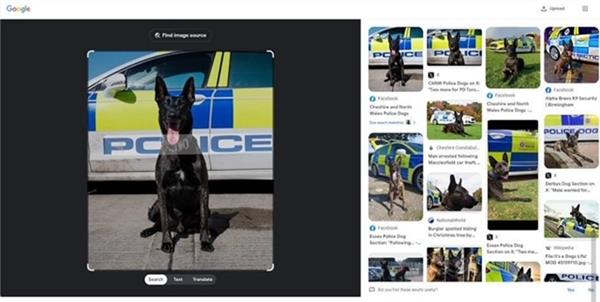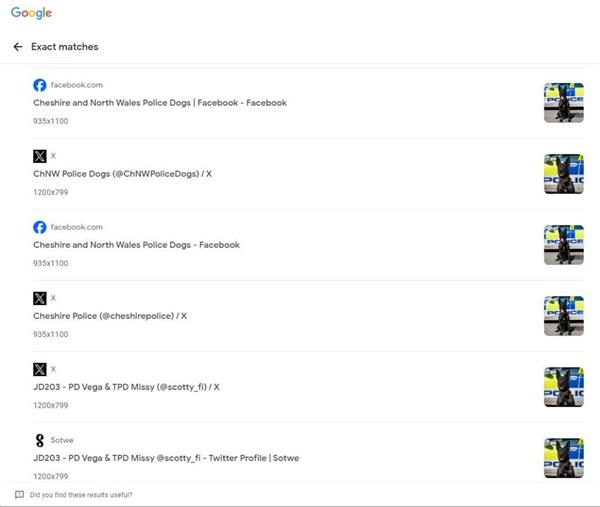|
||||||
|
||||||
|
|
||||||
|
🥸 Criminals can create profiles with Artificially Generated images in order to appear real.
❗Be cautious when speaking to strangers or when answering avertisements to purchase items such as vehicles and property, looking at their profiles carefully.
You can do reverse image searches by using Google Images search or a website like Reverse Image Search - Search by Image (other sites are available) This is really user-friendly and free!
🔄 Reverse Searching - Not sure how it works?
Here's an example with the very handsome Police Dog Toro as our search subject: 1️⃣ First download the image or get the URL of the image you want to search, then click SEARCH SIMILAR IMAGES
2️⃣ Next will be a page with the image and others that are similar on the right. Click FIND IMAGE SOURCE at the top of the searched image
3️⃣ This will bring up a list of every website with that exact image, and you can see if it has been used by multiple social media accounts.
#AIGenerated #ReverseImageSearch #SpotTheFakes | ||||||
Reply to this message | ||||||
|
||||||
|
|
|